Copilot Adds WhatsApp Image Messaging to Boost Visual Workflows
Advertisement
Microsoft has introduced a notable enhancement to its AI-powered assistant, Copilot, by enabling support for image messaging on WhatsApp. This update marks another step in Microsoft's effort to blend artificial intelligence with practical communication workflows. With this advancement, users can send and interpret images directly in WhatsApp conversations through Copilot, opening up new possibilities for productivity, accessibility, and seamless digital interaction.
This new feature is part of Microsoft’s broader strategy to position Copilot as a cross-platform AI assistant, capable of integrating into the tools and apps users rely on daily. As one of the most widely used messaging platforms globally, WhatsApp is a natural choice for such integration, especially as visual communication becomes more central to modern messaging habits.
A Smarter Communication Experience with Copilot
The integration of image messaging into Microsoft Copilot’s WhatsApp functionality brings AI one step closer to a fully contextual assistant. Until now, most Copilot support for messaging apps has focused on text summarizing messages, drafting replies, or managing scheduling queries. By extending functionality to include images, Copilot offers support that reflects how honest conversations happen today, often with screenshots, photos, and visual documentation.
This update allows Copilot to help send images and interpret and explain visual content. Whether users receive a graph, chart, meme, or scanned document via WhatsApp, Copilot can analyze the content and provide context, summaries, or even suggest appropriate responses. It’s a practical enhancement to transform users' engagement with visual data in real time.
Seamless Integration in Existing Workflows
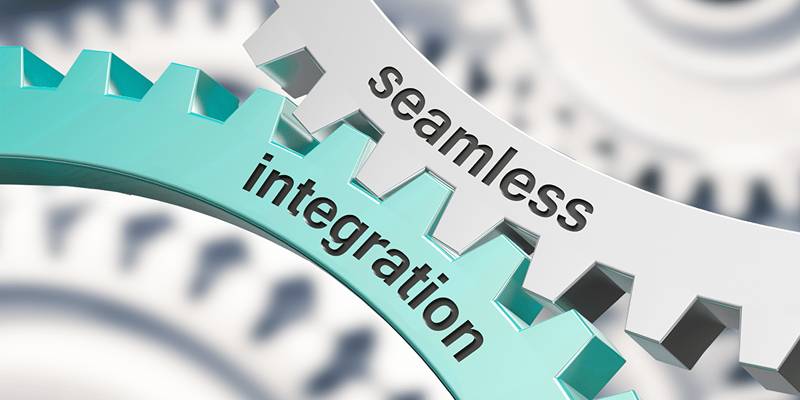
One of Microsoft Copilot’s defining characteristics is its ability to embed itself into existing tools and environments with minimal friction. This latest update reinforces that mission. Users don’t need to switch platforms, install third-party plugins, or perform complex configurations. The Copilot-WhatsApp image messaging support is designed to operate within the native flow of chat applications, especially in environments with active WhatsApp Web or desktop integrations.
When an image is received, Copilot can automatically identify the type of content and act accordingly. It might recognize a document, extract key points, or provide descriptive insights for users with visual impairments. For outbound communication, users can instruct Copilot to select relevant images, add explanatory captions, or format the content before sending—all while staying within the familiar WhatsApp interface.
This capability enhances casual communication and supports professional use cases, such as sending visual data to teams, sharing screenshots during remote support, or managing projects with visual updates.
Accessibility and Productivity Enhancements
Beyond convenience, Microsoft’s decision to support image messaging reflects its commitment to inclusivity and productivity. Visual content is a core part of communication, especially in collaborative or multilingual settings. By equipping Copilot with image interpretation capabilities, Microsoft ensures that users with accessibility needs, such as those who are visually impaired, can participate fully in WhatsApp-based exchanges.
From a productivity standpoint, Copilot’s ability to interpret images reduces the need for manual explanations or repeated follow-ups. For instance, if a user sends a photo of a whiteboard session or a chart, Copilot can extract written content or trends and present it as a concise summary. It saves time and allows users to focus on decision-making rather than information decoding.
Privacy and Data Handling Considerations
With image messaging comes the added responsibility of handling visual data securely. Microsoft has emphasized that all media processing in Copilot follows the company’s standard privacy framework. Images are analyzed in secure environments, and no content is stored beyond the session unless explicitly saved by the user.
WhatsApp’s end-to-end encryption remains intact, and Copilot does not bypass or alter this security layer. Instead, the AI assistant works within the user’s device environment or with user-granted access in the cloud. Microsoft has implemented strict consent protocols, ensuring users fully control what Copilot sees and interprets.
This careful balance between functionality and data protection aligns with Microsoft’s broader AI principles, focusing on trust, transparency, and user empowerment. These principles guide the development of Copilot to ensure it remains both innovative and ethically responsible in real-world use.
The Role of AI in Modern Messaging

As communication platforms evolve, AI is increasingly used to streamline interaction, automate routine tasks, and enhance understanding. WhatsApp, originally a mobile-first, text-based app, is now a multifunctional communication tool used across personal, educational, and professional settings. With the addition of image support via Microsoft Copilot, the role of AI in managing complex message formats becomes even more critical.
Rather than treating AI as a separate layer or add-on, Microsoft is embedding intelligence directly into the communication stream. This approach allows AI to respond in real time, interpret context more accurately, and offer dynamic assistance that feels natural, rather than robotic or scripted.
Copilot’s ability to handle image messages, provide interpretations, and even help with drafting visually relevant replies pushes the boundaries of what AI assistants can do in conversational environments.
Implications for Enterprise Users
For enterprise users and business environments, this feature offers practical advantages. Many businesses rely on WhatsApp for customer service, logistics coordination, or internal updates, where images play a critical role. From photos of deliveries to visual bug reports or product shots, the ability to manage and interpret these assets directly through Copilot can enhance team efficiency and reduce response time.
For example, support agents can use Copilot to quickly understand an image sent by a customer and generate a detailed response. Similarly, internal teams can leverage Copilot’s capabilities to annotate visuals, organize documentation, or summarize visual briefs without leaving the WhatsApp chat thread.
This new capability positions Microsoft Copilot as a competitive solution for AI-assisted communication in business messaging, where speed and clarity matter.
Conclusion
With the addition of image messaging support on WhatsApp, Microsoft Copilot has taken a significant step toward becoming a more complete communication assistant. This enhancement improves the user experience and expands Copilot’s usefulness in professional, collaborative, and accessibility-focused environments. As image-based communication grows, this feature ensures that Copilot remains relevant, adaptable, and capable of supporting users in a visually driven digital world.
Advertisement
Related Articles
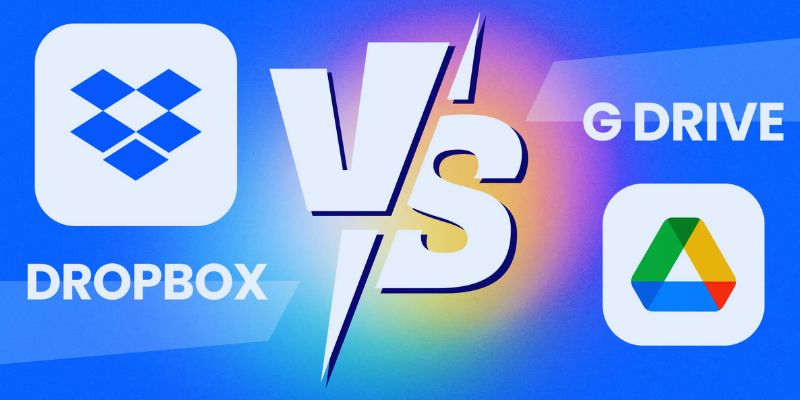
Dropbox vs. Google Drive: Which Cloud Storage Solution Fits Your Needs

ActiveCampaign vs. tinyEmail: Comparing the Best Email Marketing Tools
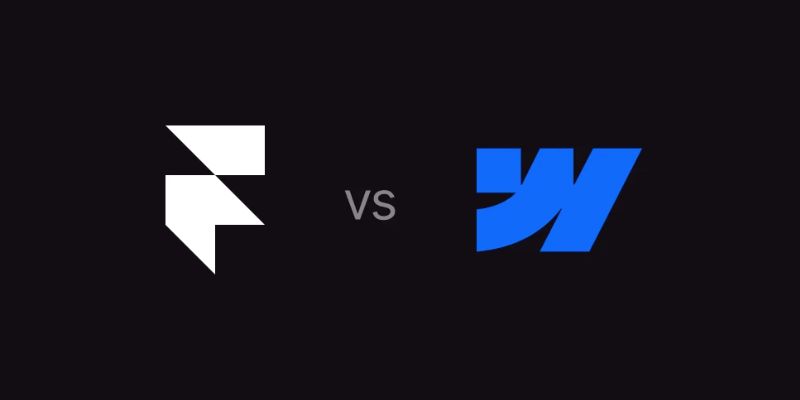
Framer vs. Webflow: The Ultimate Comparison for Website Builders
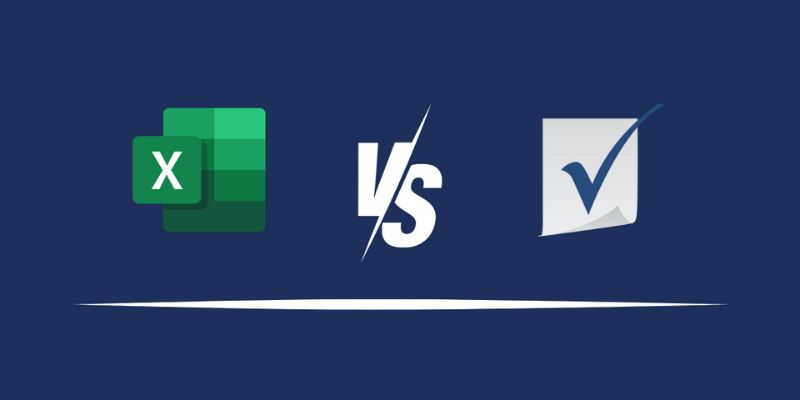
Excel or Smartsheet: Which is the Better Option for Project Management
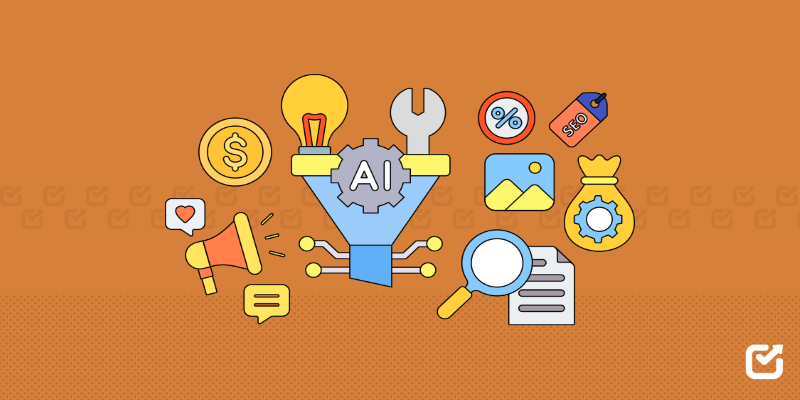
The 12 Best Digital Marketing Tools in 2025 to Amplify Your Strategy

The 8 Best AI Meeting Assistants in 2025 to Save Time and Stay Organized

The Best All-in-One Messaging Apps in 2025 for a Streamlined Communication Life

The 6 Best Pomodoro Timer Apps in 2025 for Maximum Focus and Productivity
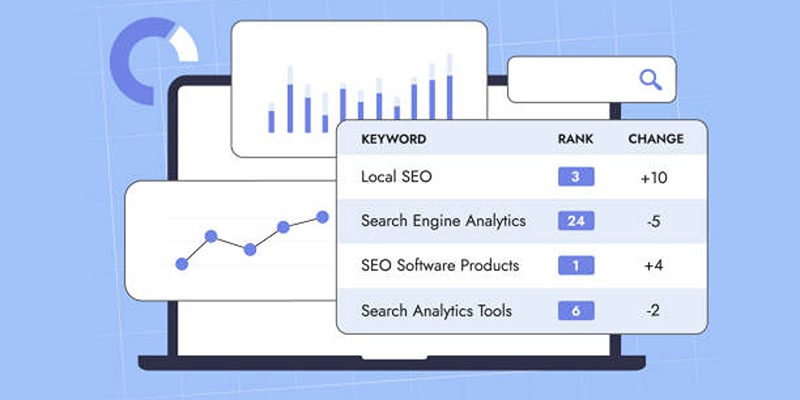
The Ultimate Guide to Linking Google Forms with Google Docs Templates

The Best Free Small Business Software in 2025 to Run Smarter, Not Harder
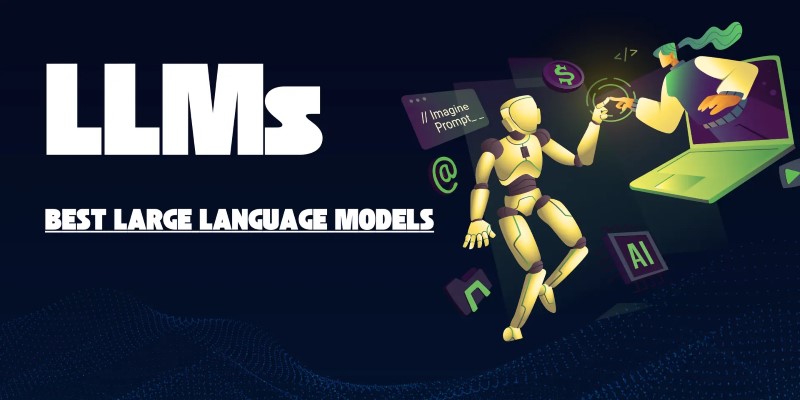
The Best Large Language Models in 2025 That Are Changing How We Work

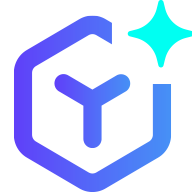 lameuplay
lameuplay