Framer vs. Webflow: The Ultimate Comparison for Website Builders
Advertisement
Creating a website used to be more difficult. Anyone can produce a professional site with website builders such as Framer and Webflow. However, picking the correct platform might be challenging. Among the most often used choices are Framer and Webflow. Each has special qualities meant for different users. Whether you are an accomplished designer or a novice, your choice between them will rely on a few main criteria.
Though their ease of use, functionality, and price differ, both systems offer versatility. While Webflow provides great customization for skilled developers, Framer emphasizes simple design and quick prototyping. In this article, we will explore their variances, weighing design flexibility, simplicity of use, functionality, cost, and more.

What is Framer?
Designed for designers who appreciate simplicity and creative freedom, Framer is a potent website builder. Its easy-to-use interface lets you design visually amazing websites without knowing difficult programming. From simple landing pages to completely developed websites, Framer helps with a broad spectrum of tasks. To fit your style, it provides pre-made templates, drag-and-drop capabilities, and lots of personalizing choices.
Creative workers particularly enjoy Framer's design-first approach. It fits perfectly with tools like Figma and Sketch, so you can easily understand ideas. Its real-time preview is one unique quality that lets you rapidly view changes as you work. Rapid iterations are so simple and effective. Framer provides all you need to quickly and easily create a functioning, appealing website, whether your project is a personal blog or a commercial portfolio.
What is Webflow?
Designed for utmost adaptability and customizing, Webflow is a potent tool for building websites. Designers and developers would find it perfect since it blends bespoke code support with a visual editor. You now have complete influence over the layout, style, and functioning of your website. The responsive design tools in Webflow guarantee that your site looks great on any device. It also features a built-in CMS for producing content-rich websites like portfolios or blogs.
Webflow's e-commerce capabilities enable you to create online stores with secure checkout, cart pages, and product pages. You may change interactions, animate objects, and adjust SEO settings. Webflow gives advanced creative freedom, even if it has a learning curve. It provides everything in one full, professional web-building platform for customers wanting design accuracy and dynamic functionality.
Framer vs. Webflow: A Complete Comparison Across Key Features
This comparison investigates the key features of Framer and Webflow so you may decide with knowledge.
Design Flexibility
With a drag-and-drop interface, Framer excels in rapid designs and animations. It's rather simple and flawless. However, it emphasizes simplicity more than complete creative control. Webflow provides advanced designers with greater tools and liberties. Every tiny element of your design is under your control. It has sophisticated animations and interactions. Though powerful, the interface is more difficult to learn. Webflow wins if you seek great customizing. For elegant, quick visual tasks, Framer performs best.

Ease of Use
Framer is easy to learn and welcoming for beginners. Its easy UI helps anyone to create a website. Starting this requires no coding. Pages may be created fast, and changes can be seen immediately. Webflow is more feature-rich; hence, learning it can be challenging. Its editor feels advanced and calls for some work. However, it provides direction and tutorials to support you along. Once under control, it becomes a useful instrument. Choose Framer if simplicity is your goal. Choose Webflow if you enjoy challenges.
Pricing
Framer provides a free plan, including necessary tools. Paid plans begin at $14 monthly in order to unlock more. These call for no branding, team tools, and custom domains. For simple sites, Webflow charges $12. Features of e-commerce and CMS cost more. Your project's scope will affect the planning. The sophisticated choices of Webflow rapidly increase the cost. For small teams or individual sites, Framer is more reasonably priced. Use both free trials. Compare the characteristics you require before deciding on a strategy.
SEO and Performance
Strong SEO tools available on Webflow help to improve search engine results. Edit meta tags, alt text, and more. It also allows you to integrate tailored code for sophisticated search engine optimization requirements. For small personal sites, Framer offers rudimentary SEO support. It does not, however, include the thorough settings Webflow offers. Performance-wise, both systems create responsive, quick web pages. However, Webflow's additional control adds an advantage. Webflow is the obvious leader in this category for major SEO plans and extensive optimization.
E-commerce Capabilities
Strong e-commerce tools integrated into the platform constitute part of Webflow. Products can be sold, and orders are tracked. It also supports tailored payment gates and checkout systems. Framer isn't as powerful, but it also lets you sell. Webflow fits expanding companies and big stores. Product arrangement and consumer experience will be under your control. For digital goods or basic stores, Framer is perfect. Webflow wins for major online retailers. Its sophisticated e-commerce capabilities help explain why it is generally a superior long-term choice.
Support and Resources
Both instruments provide excellent support choices and instructional materials. Framer offers a friendly community forum, video training, and email assistance. With live chat, a massive library of lessons, and professional articles, Webflow goes even further. Those starting will value Framer's straightforward instructions. For more difficult queries, Webflow's help is more suited. It also has a wider user base for community assistance. Webflow's live chat helps if timely support is important. However, both systems provide sufficient assistance to address typical issues quickly.
Conclusion:
Ultimately, your particular demands will determine which Framer and webflow you should choose. For designers who appreciate speedy prototyping and simplicity of usage, Framer is perfect. For people with no technical expertise, it provides a straightforward, understandable platform with a design-first approach. For developers and consumers wishing more control over the appearance and functioning of their websites, Webflow offers advanced customization and flexibility. It's great for building dynamic, content-driven websites and online marketplaces. When choosing which platform best fits your demand for building a beautiful website, take into account your objectives, degree of expertise, and project specifications.
Advertisement
Related Articles
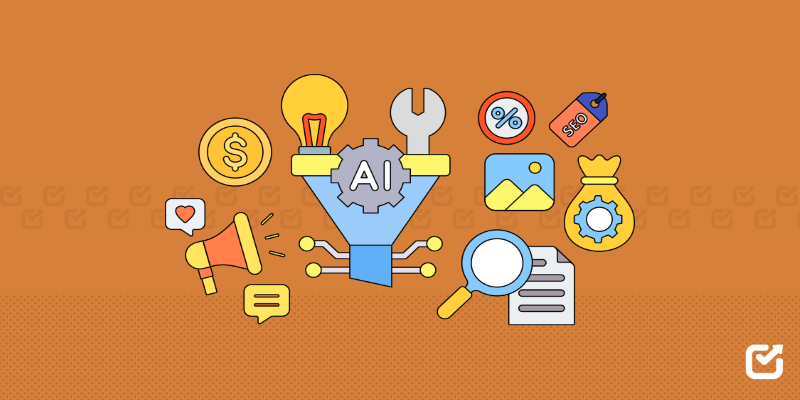
The 12 Best Digital Marketing Tools in 2025 to Amplify Your Strategy

The Best Enterprise Project Management Software in 2025 to Keep Everything on Track
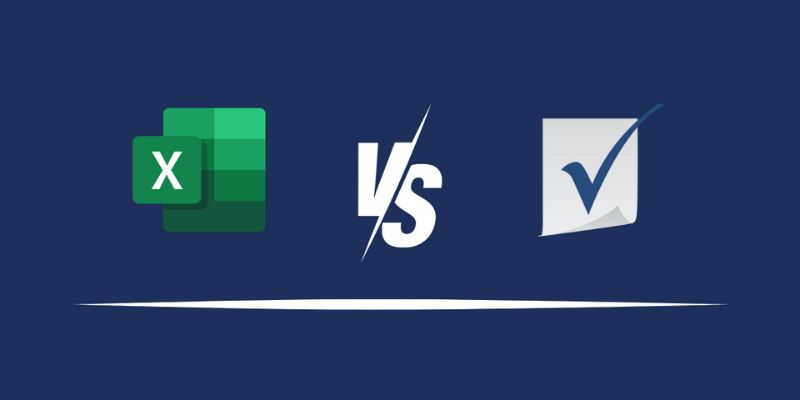
Excel or Smartsheet: Which is the Better Option for Project Management
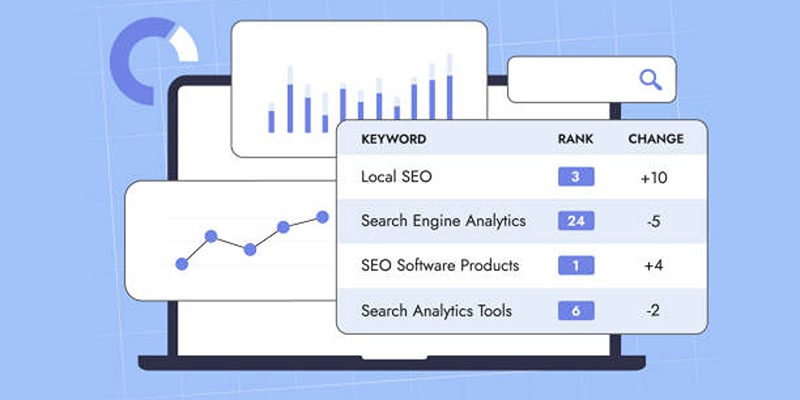
The Ultimate Guide to Linking Google Forms with Google Docs Templates
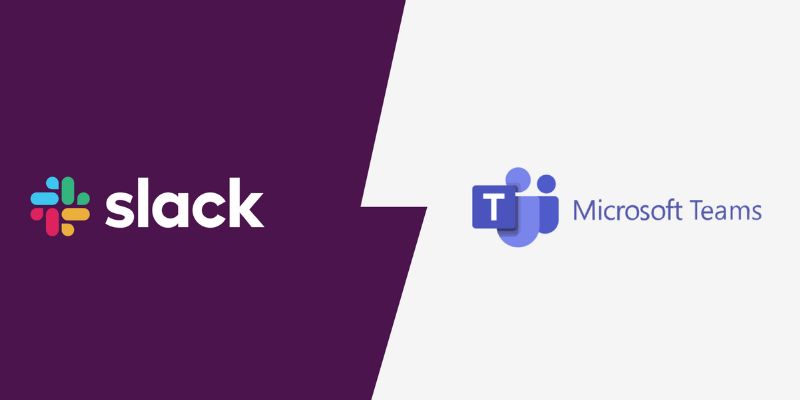
Slack vs. Teams: Which Should Your Business Use for Better Collaboration
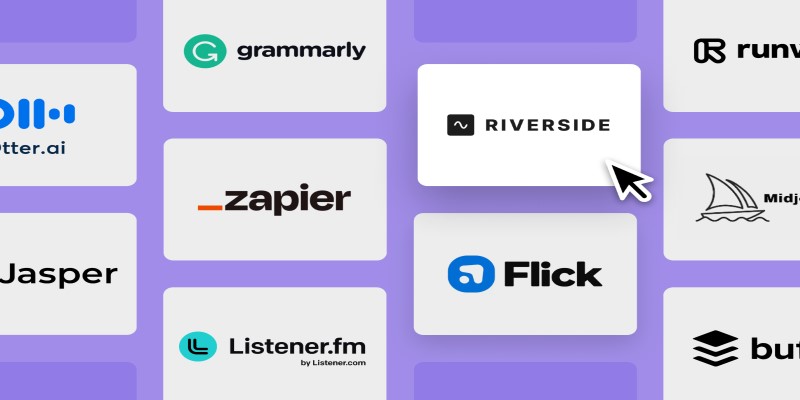
The 12 Best AI Marketing Tools in 2025 to Boost Reach and Cut Workload

The 6 Best Airtable Alternatives in 2025 to Organize, Track, and Collaborate Better

The Ultimate Comparison: Hootsuite vs. Buffer for Social Media Success

The Tool Debate: Browser-Based or Installed
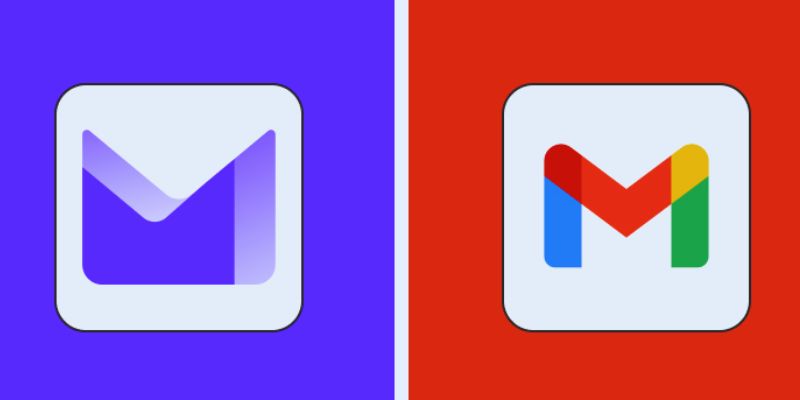
Proton Mail vs. Gmail: Which is the Best Email Service for You
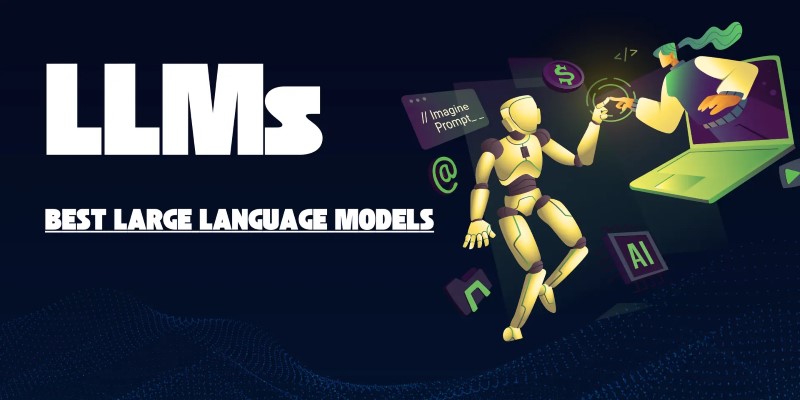
The Best Large Language Models in 2025 That Are Changing How We Work

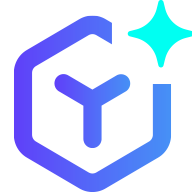 lameuplay
lameuplay