The 6 Best Airtable Alternatives in 2025 to Organize, Track, and Collaborate Better
Advertisement
Airtable has been around for a while, mixing databases with a spreadsheet feel that makes it easier for teams to manage data-heavy tasks. However, not everyone finds it flexible enough for their specific needs. Some users bump into pricing concerns. Others feel boxed in by its layout or wish it had better ways to scale with growing projects. If you've tried Airtable and are looking for something with a slightly different rhythm, you’re not alone.
Plenty of other tools are stepping in with their takes—some simpler, some more robust, and a few that cut out distractions altogether. Without any further ado, let's look at the ones people are turning to this year.
The 6 Best Airtable Alternatives in 2025
Notion
Notion is usually the first name that comes up when talking about Airtable replacements. It isn’t exactly a one-to-one swap, but that’s the point. Notion blends docs, databases, task boards, and team wikis all in one place. If you’ve got a team that likes flexibility and doesn’t need strict data structure rules, this tool fits well.
Its database view works surprisingly well for things like project tracking, content calendars, or internal systems. You can toggle between tables, kanban boards, timelines, and galleries, which helps keep things organized. Plus, Notion now allows database automation and improved syncing—two things it previously lacked.
Notion’s biggest strength lies in how different teams use it for entirely different reasons. It might not match Airtable’s raw database power, but it offers a wider workspace feel that many prefer.
Coda

Coda is a bit like if Notion and Airtable had a child who also happened to enjoy building systems. It feels more like a document-first tool but gives you enough room to turn that doc into an entire app-like experience.
What makes Coda stand out is how deeply you can customize things. It gives you buttons, formulas, and automation options right inside your doc. So, you can go from a simple project table to a full-blown tracker with filters, logic, and alerts—without leaving the page.
If your team needs more structure than Notion but still wants that freedom to build things from scratch, Coda fits right in the middle. It’s especially great for teams that outgrow spreadsheets but aren’t ready to commit to heavy platforms.
ClickUp
ClickUp leans heavily into task management, but there’s more to it. In recent updates, ClickUp has added better data handling options, making it more than just a place to assign and check off tasks.
Its table view works like a trimmed-down version of Airtable, but you also get Gantt charts, timelines, workload tracking, and document support. For teams focused on productivity but still wanting a way to view and track different types of info, ClickUp works well.
The learning curve is real—especially with all the features packed in—but once you get used to it, you start to realize why people stick with it. It’s more structured, and for people who like that kind of environment, it’s worth a try.
Baserow
If you're someone who liked the backend logic of Airtable but not its limitations, Baserow might feel at home. It's open-source, which means you can host it yourself or pay for their cloud plan.
This tool gives you that same spreadsheet-style interface but adds flexibility behind the scenes. Because it’s open-source, developers can tinker around, build plugins, and shape the tool to fit specific workflows.
Baserow’s simple layout is clean and practical, and it doesn't try to do too much at once. You can build databases, share views, and collaborate just like in Airtable—but with fewer boundaries. For companies with in-house tech teams, the self-hosting option is a bonus.
SmartSuite
SmartSuite isn’t as well-known as others on this list, but it’s quietly gaining attention. It offers structured workflows that let you organize data across teams and projects. Think of it as Airtable with more built-in templates and options.
Each workspace comes with a clean design, drag-and-drop elements, and adjustable permissions. What sets it apart is how much effort they put into templates. You don’t have to build everything from zero, which helps people get started faster.
It also has built-in automation that actually makes sense—no coding is needed. If you've ever been stuck in Airtable’s automation, you'll find SmartSuite refreshingly easy to work with.
Stackby
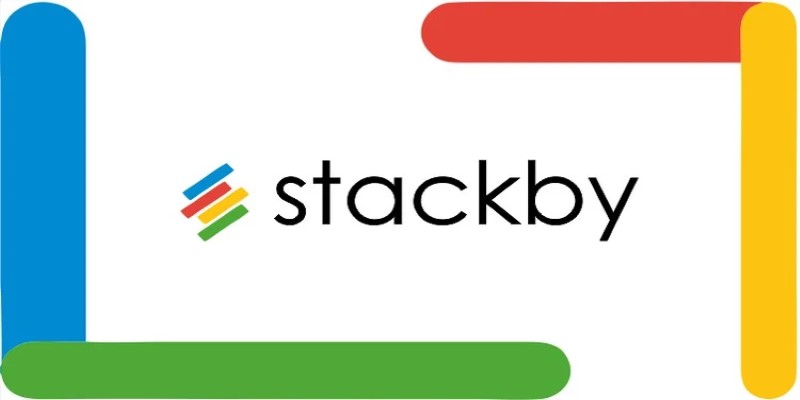
Stackby is another spreadsheet-style tool, and it leans closer to Airtable than most others on this list. What makes Stackby different is its integration-first mindset. You can connect columns to APIs, Google Analytics, YouTube, and more, which turns a simple table into something a lot more powerful.
The layout is familiar: columns, rows, filters, and views. However, once you start adding data from live sources, the tables become dynamic. For content teams or marketers who want real-time info inside their project tables, Stackby fits the bill.
Its user interface isn’t the most modern out there, but the backend logic makes up for it. You don’t need to be technical to make use of its integrations, which is a big plus.
Final Thoughts
Switching tools isn't always about what's "better"—it's about what fits. Airtable works great for a lot of people, but that doesn’t mean it works for everyone. Whether you're looking for a tool that feels more like a doc, handles tasks better, or gives you deeper backend control, there are plenty of choices now.
Each of the tools listed above offers something different. Some lean toward open-source freedom. Others focus on visuals or automation. The right one depends on your team, your workflow, and how much time you’re willing to spend setting things up. But the good news? There’s no shortage of solid options.
Advertisement
Related Articles
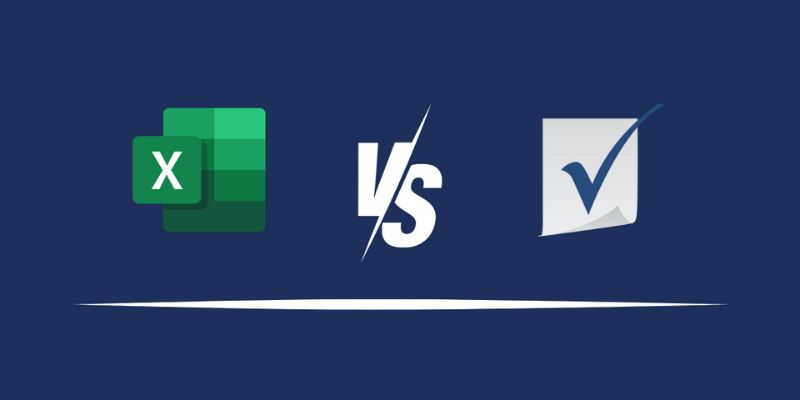
Excel or Smartsheet: Which is the Better Option for Project Management

Top ActiveCampaign Alternatives to Try in 2025 for Smoother Workflows

The Ultimate Comparison: Hootsuite vs. Buffer for Social Media Success

The 7 Best Client Management Apps in 2025 for Smoother Workflows and Happier Clients

The Tool Debate: Browser-Based or Installed

The 6 Best Airtable Alternatives in 2025 to Organize, Track, and Collaborate Better

The 8 Best AI Meeting Assistants in 2025 to Save Time and Stay Organized

The 6 Best AI App Builders in 2025 for Fast, No-Code Development

The 5 Best PayPal Alternatives for Businesses in 2025 to Streamline Payments

The Best Enterprise Project Management Software in 2025 to Keep Everything on Track
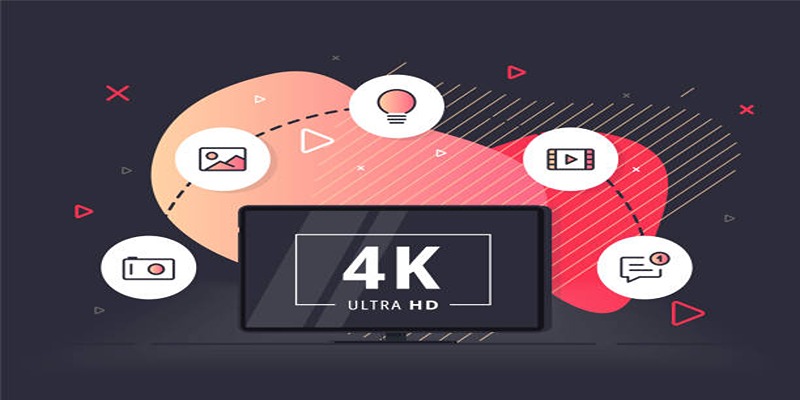
How to Easily Upload 4K Videos Recorded on Your Sony PMW

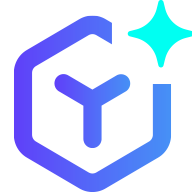 lameuplay
lameuplay