The Best Enterprise Project Management Software in 2025 to Keep Everything on Track
Advertisement
When you're running large teams or managing cross-functional projects, there's a fine line between staying organized and watching everything spiral. That’s where enterprise project management software steps in—it keeps the pieces moving without turning your day into a checklist chase. But finding the right one isn’t just about features. It’s about choosing a system that feels manageable, works well with what you already use, and doesn’t leave your team begging for a simpler solution.
The Best Enterprise Project Management Software in 2025
ClickUp
ClickUp continues to stand out in 2025, mainly because it doesn't try to force everyone into one way of working. It lets different departments choose their setup—boards, timelines, docs, goals—and somehow keeps it all in one system. That means your design team can use visual tools while your dev team sticks with lists and sprints. It also does a good job of handling OKRs and long-term planning, which is something many tools overlook.
What teams like the most, though, is how ClickUp avoids that scattered feeling. Everything links together. Tasks can live inside docs, updates show up in real-time, and even simple stuff like reminders feel more intentional. For big teams that often lose track of who’s doing what, this is a big win.
Wrike

Wrike has always focused on enterprise use, and it shows. In 2025, it leans heavily into automation and visibility. You get detailed dashboards without having to build them from scratch, and managers can see cross-project timelines without clicking through a dozen tabs.
Another plus is how it handles requests. If your team constantly gets flooded with new asks—design changes, marketing materials, last-minute additions—Wrike helps you standardize that process. People fill out forms, tasks get auto-assigned, and the chaos is trimmed down.
Teams using Wrike also mention how helpful the built-in proofing and approval system is. No more chasing people for feedback in email threads—it all lives inside the task.
Smartsheet
Smartsheet doesn’t pretend to be trendy. It sticks to what works, especially for teams used to working in spreadsheets. But don’t let that fool you—it’s not basic. The grid interface just makes it easy to onboard people quickly, which matters when your teams are growing or changing fast.
In 2025, Smartsheet will keep pushing its automation features. You can build workflows that send reminders, update task owners, and change statuses without any manual work. This kind of hands-off control is perfect for enterprise teams who have better things to do than micromanage checkboxes.
It also integrates well with major platforms like Microsoft Teams and Salesforce, which is a big help when you’re managing client-facing projects or tracking internal budgets.
Teamwork
Teamwork is often seen as a go-to for agencies, but it’s just as capable for larger enterprises. The reason is simple—it’s built with client work in mind. If your teams juggle external deliverables and internal tasks at the same time, this one keeps everything separated while still being connected.
One of the features that stands out in 2025 is how Teamwork handles billing and time tracking. It ties everything to projects, so you’re not just managing tasks—you’re also keeping an eye on what’s billable and what’s not. For enterprise teams that need to report costs or justify time spent, this makes life easier.
Planview
Planview is built specifically for enterprise needs. It’s not trying to be pretty or overly flexible. Instead, it focuses on strategy alignment and resource management—two things that are often forgotten once projects get moving.
In 2025, Planview will continue to support project portfolio management in a way that feels grounded. Leaders can see which projects are actually moving the needle and which ones are draining resources. This makes decision-making faster, especially when things start to overlap.
It also handles capacity planning well. If you’ve got multiple teams sharing resources or specialists that bounce between projects, Planview makes it clear who’s booked and who’s available.
Asana
Asana still has a place in enterprise project management, mostly because it’s simple without being shallow. It’s great for organizations that want strong visual tracking without getting into complicated setups. Timelines, dependencies, and progress updates all feel easy to use, even when your teams are large.
In 2025, Asana has improved its reporting tools, making it easier to show progress to stakeholders. It also integrates with most of the big-name platforms out there, so you’re not locked into one ecosystem.
What makes it stand out is the clarity. Tasks are easy to follow, updates are clean, and the mobile app actually works well—which can’t be said for every platform out there.
Workzone
Workzone isn’t talked about as much, but it’s built for serious project management. It doesn’t try to be flashy. Instead, it focuses on structured project plans, clear task assignments, and keeping everyone in sync.
What users like is that it doesn’t overwhelm with features. It gives just enough flexibility to adjust things without turning every task into a mini project. It’s especially useful for departments managing ongoing work with tight deadlines.
Basecamp

Basecamp has a different approach—it's not about micromanagement; it's about communication. For some enterprise teams, especially remote ones, this is exactly what they need. In 2025, Basecamp remains a strong choice for groups that value discussion over dashboards.
It focuses on message boards, to-dos, schedules, and docs, all in one place. You won’t get the most advanced project features, but you will get a central space that keeps teams on the same page. For companies trying to avoid endless meetings or Slack fatigue, this can actually be a relief.
Zoho Projects
Zoho Projects is part of the larger Zoho suite, which makes it easy to connect your project management with other business functions—like CRM, invoicing, and HR. That all-in-one feel is what makes it work for enterprise users.
In 2025, it remains one of the more affordable options without skimping on features. You still get Gantt charts, timesheets, and automation. And because it's built to scale, it works whether you're managing five people or 500.
Final Thoughts
Enterprise project management doesn’t need to feel chaotic. The best tools in 2025 focus less on showing off features and more on actually helping teams get work done. They give managers a way to see the big picture while also letting team members focus on the tasks that matter.
If you’re stuck between options, think about what your team actually needs—whether it’s clearer reporting, faster onboarding, or just a system that doesn’t need a training manual. The right tool will make itself obvious once you find the one that fits your flow.
Advertisement
Related Articles

The Best All-in-One Messaging Apps in 2025 for a Streamlined Communication Life
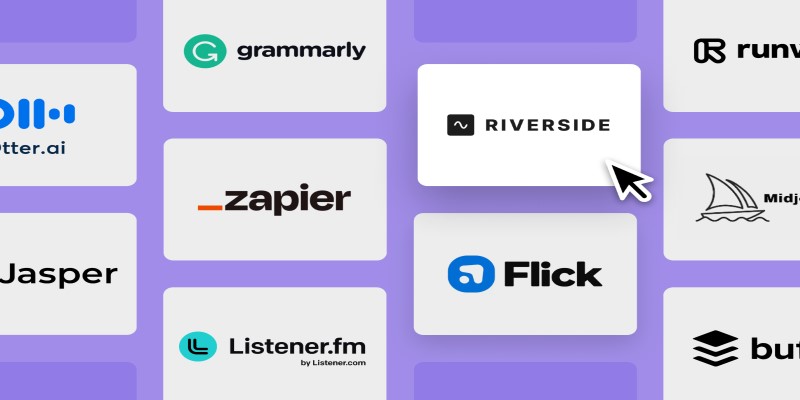
The 12 Best AI Marketing Tools in 2025 to Boost Reach and Cut Workload

The Best Enterprise Project Management Software in 2025 to Keep Everything on Track
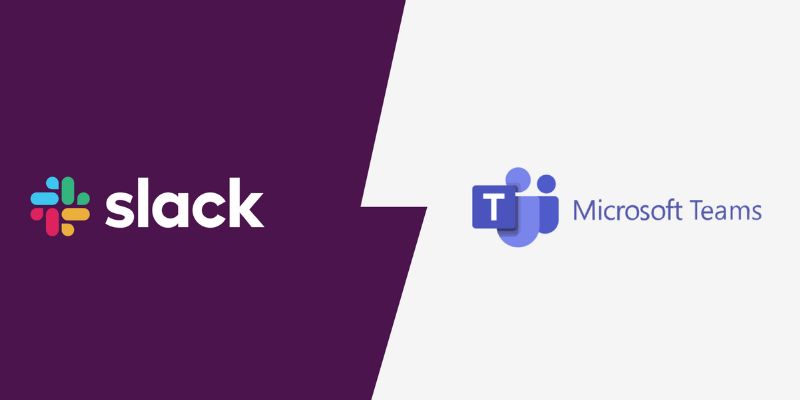
Slack vs. Teams: Which Should Your Business Use for Better Collaboration
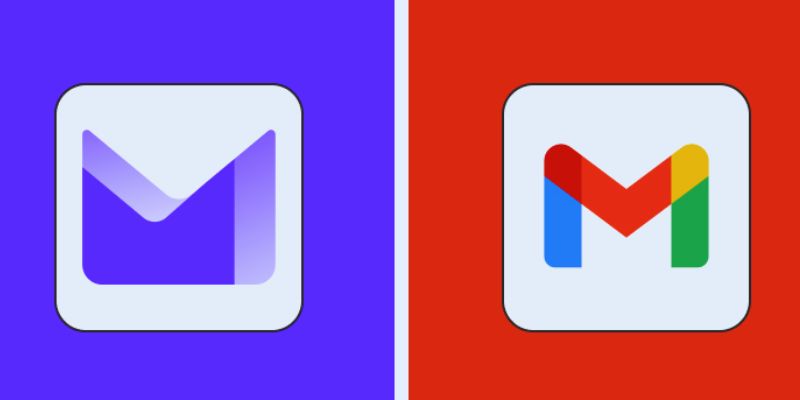
Proton Mail vs. Gmail: Which is the Best Email Service for You

Smartsheet vs. Asana: Which Project Management App is Right for You

Copilot Adds WhatsApp Image Messaging to Boost Visual Workflows

The 6 Best Pomodoro Timer Apps in 2025 for Maximum Focus and Productivity

The 7 Best PDF Editor Apps in 2025 for Clean, Hassle-Free Document Control
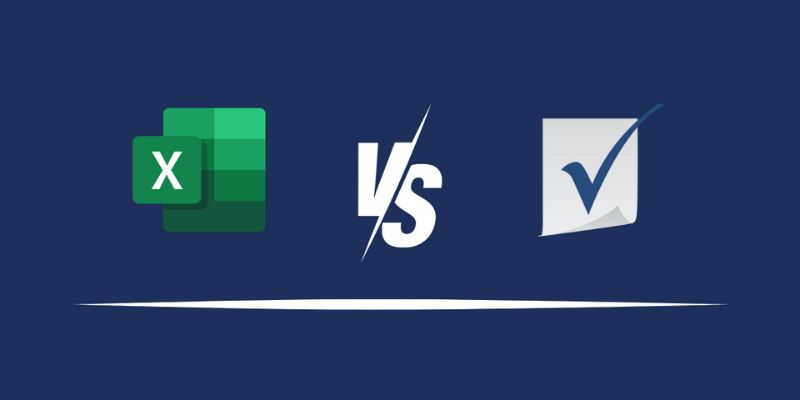
Excel or Smartsheet: Which is the Better Option for Project Management
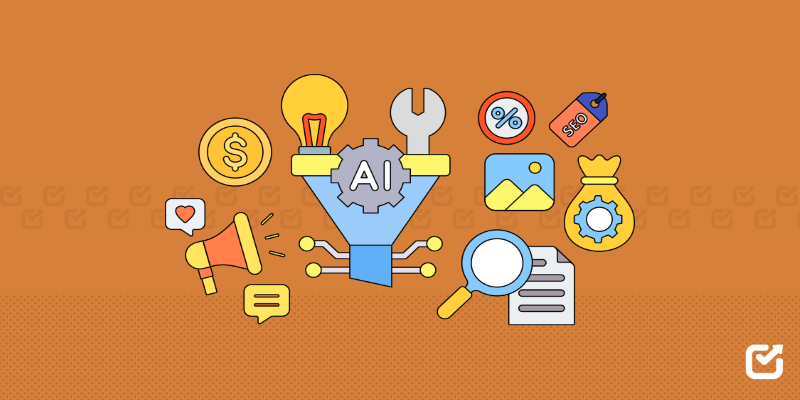
The 12 Best Digital Marketing Tools in 2025 to Amplify Your Strategy

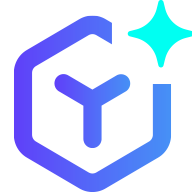 lameuplay
lameuplay