Slack vs. Teams: Which Should Your Business Use for Better Collaboration
Advertisement
Perfect communication and teamwork are more crucial in today's digital workplace than ever. Teams are dispersed over several sites; hence, successful tools are necessary. Slack and Microsoft Teams are two of the best candidates in this field. Both systems are meant to increase productivity, simplify processes, and enhance communication; however, which one fits your company? With its flexible design and simplicity, Slack provides many connections with outside programs.
In the meantime, Microsoft Teams is a go-to for companies currently utilizing Microsoft products since they are closely linked with the Office 365 package. This article will discuss the features, advantages, and costs of both tools to help you choose which will most meet your team's particular demands.
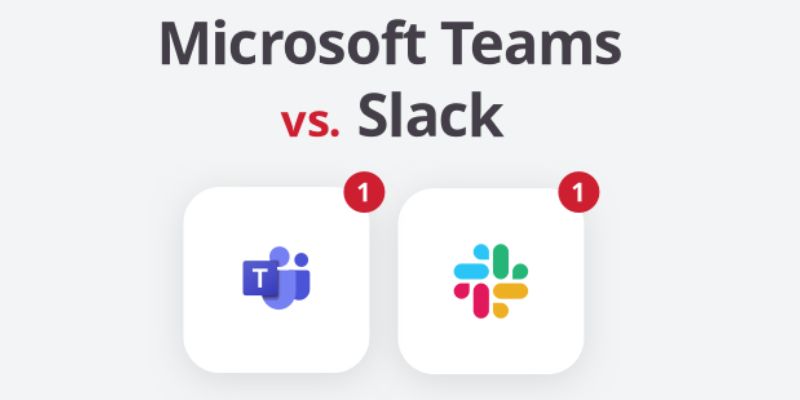
Slack vs. Teams: Which One Fits Your Business Needs?
Below are the key differences between Slack and Teams to help you determine which platform suits your business needs best:
User Interface and Experience
Regarding the user interface, both Teams and Slack have neat layouts but approach them differently. Many people compliment Slack for its easy design. The channels are easy to access, and its direct message mechanism is simple as well. Users can rapidly open channels depending on particular subjects or projects. Microsoft Teams, on the other hand, use a more regimented method. It is meant to run perfectly inside the Microsoft Office 365 system. Although the interface is rather more complicated, most people can still manage it. Teams perfect for companies already using Office 365 products have tabs for meetings, chats, files, and apps.
Integration with Other Tools
Slack stands out when it comes to integrations. It links to more than 2,000 apps, including Google Drive, Asana, Trello, and more. For companies that make use of several outside applications, this makes it a perfect fit. Users can build custom integrations, automate tasks, and add bots. Microsoft Teams shines in their integration inside the Office 365 package. Teams will be a logical next step if your company depends on Microsoft products, including Outlook, Excel, and Word. Though it might not equal Slack's range, teams also provide a large spectrum of integrations.
Communication and Collaboration Features
Slack and Teams both offer powerful communication tools, though their features differ. Slack provides direct messaging channels for one-on-one chats and group discussions. It is also a flexible instrument for communication since it supports voice and video calls. Direct collaboration on files, photos, and documents can be facilitated by you sharing them straight within the site. Microsoft Teams shine in calls and meetings. Users of Teams can organize and participate in video conferences straight from the platform. It also works perfectly with Outlook, so facilitating easy scheduling. Teams assist in keeping talks orderly by supporting threaded chats inside channels.
Pricing and Cost Structure
Choosing between Slack and Teams depends much on pricing. Slack provides a free edition with just basic capabilities. Slack provides subscription plans beginning at $6.67 per user per month for companies needing greater capability. These systems offer additional storage, sophisticated search tools, and limitless integrations. Free versions of Microsoft Teams with essential features are also available. However, Office 365 plans—which start at $5 per user per month—have the complete set of capabilities. If your company already relies on Office 365, this could be a rather affordable fix. If you are not now a Microsoft customer, team prices could eventually be higher than Slack's.
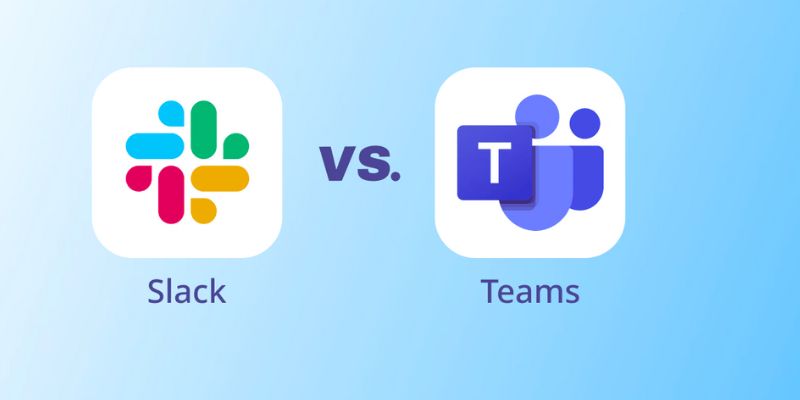
Security and Compliance
Most companies, particularly those managing private data, give security first attention. Slack and Teams both give top importance to security. Features like encryption, two-factor authentication, and HIPAA and GDPR compliance let Slack offer enterprise-grade security. Microsoft Teams gain from Office 365's security tools. It complies completely with HIPAA, ISO, and GDPR, among other industry requirements. For companies with high-security needs, teams additionally provide data retention policies, information barriers, and advanced threat protection, so providing a powerful option.
Customization and Flexibility
Slack also excels in customizing. One finds great freedom in Slack. With Slack's automation tools, users can set up alerts, establish new channels, and even design processes. Whether via integrations or outside apps, Slack may be customized to fit the demands of your company. Microsoft Teams also allows customization, though in a more structured way. Teams lets you create tabs and channels, but it doesn't give the same degree of flexibility as Slack. Teams could be the superior choice for companies who like a more orderly and less chaotic platform.
Customer Support and Resources
Both Slack and Teams provide companies with strong resources and customer support. For its consumers, Slack offers live chat, email assistance, and a comprehensive help center. It also boasts a sizable user base with best practices, tips, and tricks. The great support system Microsoft offers helps Microsoft Teams. It has a strong help center and a committed support crew that is reachable by phone or chat. Teams users also get access to more general Microsoft services, including a community forum, tutorials, and webinars.
Scalability
Businesses' needs for cooperation fluctuate with their size. While both Slack and Teams are quite scalable, each platform scales in different ways. Slack lets companies increase their application of channels, integrations, and tools. As your company expands, onboarding new teams and users comes naturally. Being included in the Office 365 suite, Microsoft Teams grows easily for companies already running Microsoft products. It fits perfectly with other Microsoft products; hence, expanding inside the ecosystem is easy. Scaling with Teams makes sense for businesses already using Microsoft products.
Conclusion:
In conclusion, your company's current tools and communication requirements will determine which of Slack and Microsoft Teams best fit you. Companies looking for flexibility, many outside interfaces, and a simple UI will find Slack perfect. It shines in adaptation and personalizing. Conversely, Microsoft Teams makes perfect sense for companies already running Office 365. It provides strong security, flawless connection with Microsoft programs, and effective meeting tools. In the end, the best option will coincide with the desired software ecosystem of your business, working style, and scalability requirements, therefore guaranteeing improved output and simplified communication.
On this page
Slack vs. Teams: Which One Fits Your Business Needs? User Interface and Experience Integration with Other Tools Communication and Collaboration Features Pricing and Cost Structure Security and Compliance Customization and Flexibility Customer Support and Resources Scalability Conclusion:Advertisement
Related Articles

The Best AI Chatbots in 2025 to Power Conversations and Save Time

The Best Screen Sharing Software in 2025 for Smooth, Lag-Free Collaboration
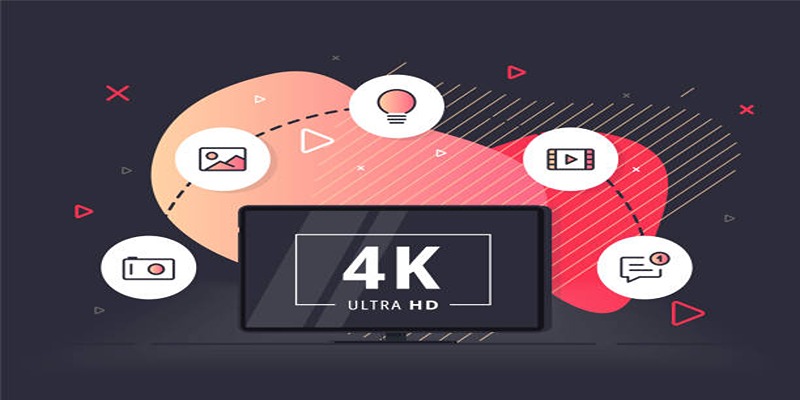
How to Easily Upload 4K Videos Recorded on Your Sony PMW

The Best All-in-One Messaging Apps in 2025 for a Streamlined Communication Life

The 6 Best AI App Builders in 2025 for Fast, No-Code Development

ActiveCampaign vs. tinyEmail: Comparing the Best Email Marketing Tools

The 8 Best AI Sales Assistant Software in 2025 to Boost Your Pipeline

The 10 Best Email Drip Campaign Software in 2025 to Automate Your Outreach

The 6 Best Airtable Alternatives in 2025 to Organize, Track, and Collaborate Better
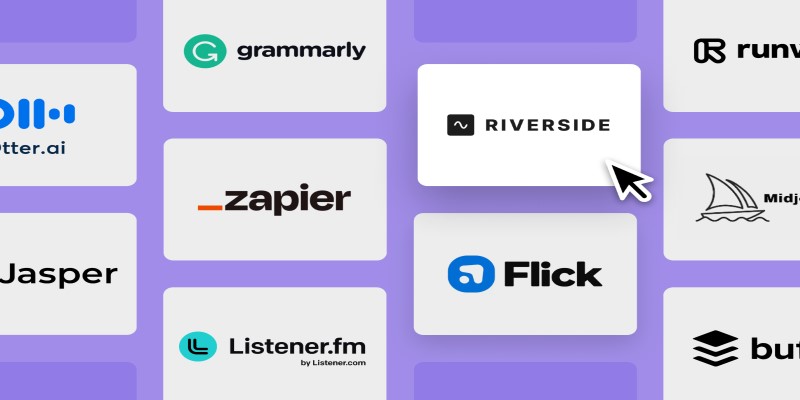
The 12 Best AI Marketing Tools in 2025 to Boost Reach and Cut Workload
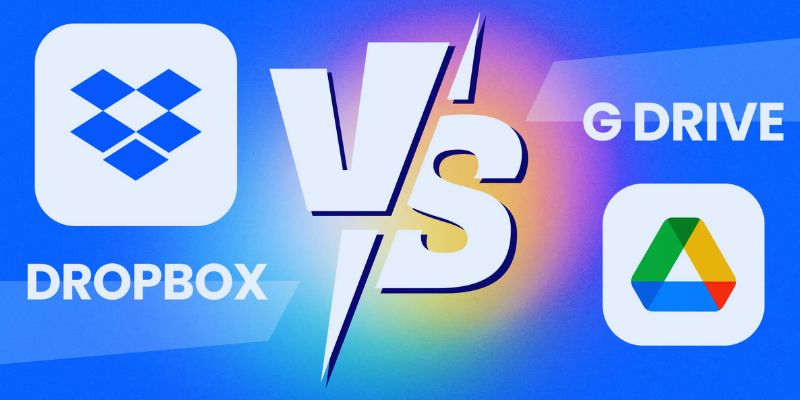
Dropbox vs. Google Drive: Which Cloud Storage Solution Fits Your Needs
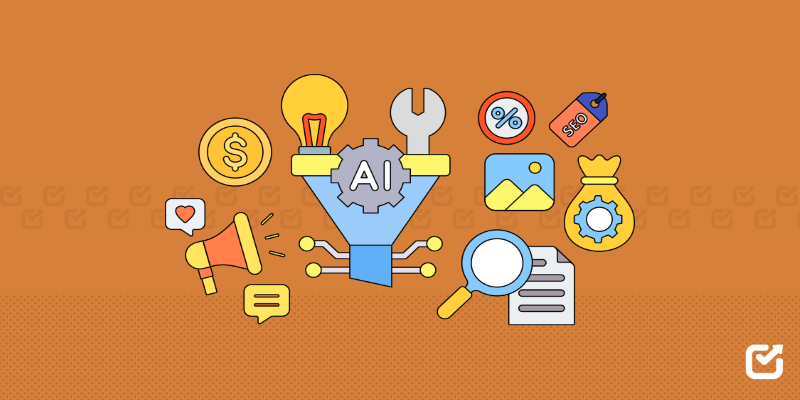
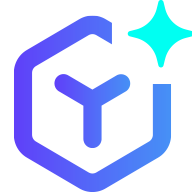 lameuplay
lameuplay