The Best Screen Sharing Software in 2025 for Smooth, Lag-Free Collaboration
Advertisement
Screen sharing isn’t just for remote teams anymore. Whether you're fixing your uncle’s laptop from across the country, giving feedback on a design draft, or teaching someone how to use a new tool, sharing your screen helps you skip the back-and-forth and just show what you mean. The only catch? Not all screen sharing apps are built the same. Some are too clunky, some lag when you need them the most, and others drown you in settings you’ll never use. But in 2025, there are quite a few that manage to hit the right balance.
The Best Screen Sharing Software in 2025
Microsoft Teams
Microsoft Teams continues to stick around for a reason. If you already use it for meetings or team chats, screen sharing is built-in. You just click the "Share" button and pick a window or your whole screen. That's it. No need to install anything extra. What's good is that it plays nicely with PowerPoint and Excel, so you can present or walk through numbers without hiccups. If your company is deep in the Microsoft system, this one’s a no-brainer.
Zoom

Zoom hasn't gone anywhere. The reason? It's still smooth. You can share your screen with a single click, and it works on almost any device. In 2025, they've cleaned up the interface a bit, and it feels less bulky. One small thing people appreciate is that when someone else is sharing their screen, you can annotate or draw over it if they give permission. That makes it useful for design reviews or planning sessions. Also, it lets you share sound, which is handy for showing videos or demos.
Google Meet
If you’re in the Google ecosystem, Meet is your guy. It’s built into Gmail, Calendar, and Google Docs now, so it’s easy to start a call and share your screen right from where you are. You don’t get too many extra features, but that’s also the point. There’s less to think about. It’s fast and clean, and as long as your internet is good, it runs without a hitch. It also got a small update this year to make shared screens look crisper—even on lower resolutions.
Discord
It might've started as a gamers' hub, but Discord's screen sharing has grown up. In fact, many creative teams and developers are using it daily. The video quality is strong, and it rarely lags unless your internet is crawling. You can stream your screen in HD, even up to 4K, if you have Nitro (their premium plan), which makes it solid for high-quality visuals. It also has a voice and chats running in the background, which keeps everything in one spot.
TeamViewer
For remote IT help, TeamViewer is still the go-to. You don’t just share your screen—you let the other person control your computer. That makes it perfect for support or when someone just can’t figure out what button to click. It’s not the flashiest app, but it gets the job done without asking too many questions. One of the key things people still like is that the person you’re helping doesn’t need to set up an account.
AnyDesk
Similar to TeamViewer, AnyDesk is often used for remote access and support. What's different is that it feels a bit faster and lighter. It works well on slow connections, which can be a lifesaver. It also works on just about any platform—Windows, macOS, Linux, Android, and even Raspberry Pi. It's not the prettiest interface, but that's not why people use it. If speed matters more than anything else, this is worth a look.
Slack Huddles
Slack quietly added screen sharing to its Huddles feature, and it's actually pretty handy. You can jump into a quick chat and share your screen without setting up a full meeting. It's more informal—no scheduled invites or long links. Just hop in, show what you need to show, and get back to work. If your team lives in Slack anyway, things will be quicker.
Cisco Webex

Webex doesn't make as much noise as it used to, but it still holds up. It's more common in corporate setups, especially where security is a concern. In 2025, it's smoother than before and integrates well with enterprise tools. The screen sharing works fine, and you can let others control your screen, too. It's not for casual use, but in the business world, it's still holding its ground.
Vibe
This one’s not as common, but teams who use Vibe’s digital whiteboards really like it. Vibe lets you share your screen while drawing or writing live on an interactive board. So, if you’re explaining an idea or teaching something that needs sketches, it feels more interactive. It's best for teams that brainstorm a lot, especially in creative or educational spaces.
Whereby
Whereby keeps things very light. There’s no app to download—you just open a browser, start a room, and send someone the link. Once you're in, you can screen share without any fuss. It's great for one-off meetings or quick calls. They’ve also improved the video stability this year, which helps it hold up better during longer calls.
ClickMeeting
ClickMeeting is made for webinars, but its screen sharing works well even in small meetings. If you’re hosting a session where you need to guide people through slides or software, this works well. It also lets you record sessions and send them out later. A bit more formal, but if you do client calls or presentations often, it’s worth checking.
Splashtop
Splashtop is another good one for remote access and IT support. It focuses more on security, especially for business setups. The screen sharing is fast, and it also supports multi-monitor setups. What’s cool is that you can even access your office desktop from your phone. It’s more of a professional tool, but it’s been getting more attention this year.
The Bottom Line
There’s no single “best” screen sharing software. It really depends on what you need. If you’re just helping a friend fix something, TeamViewer or AnyDesk will do the trick. For quick chats, Slack or Google Meet makes sense. And for high-quality presentations or creative feedback, Zoom or Discord shines. Most of these tools have free versions, too, so it's easy to test a few and see what fits best.
Advertisement
Related Articles
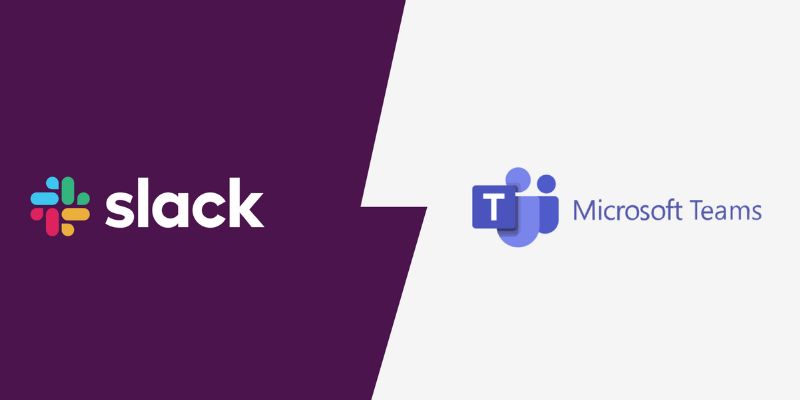
Slack vs. Teams: Which Should Your Business Use for Better Collaboration
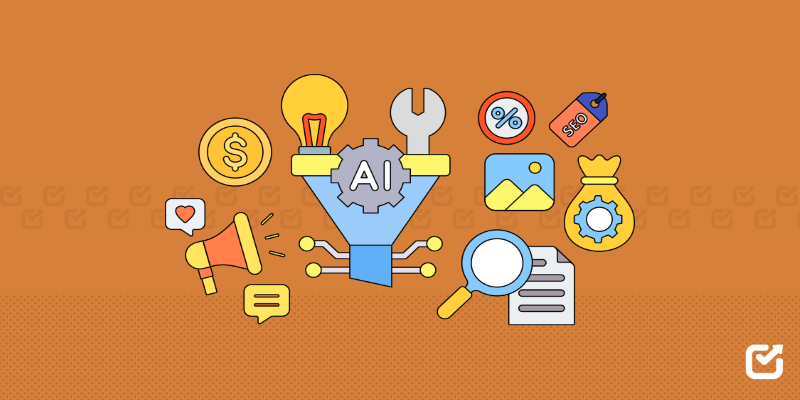
The 12 Best Digital Marketing Tools in 2025 to Amplify Your Strategy

The Best AI Chatbots in 2025 to Power Conversations and Save Time

The 6 Best Airtable Alternatives in 2025 to Organize, Track, and Collaborate Better

The 7 Best PDF Editor Apps in 2025 for Clean, Hassle-Free Document Control
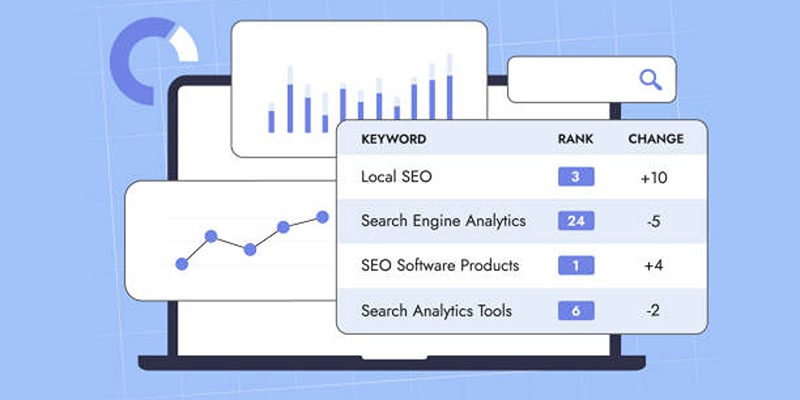
The Ultimate Guide to Linking Google Forms with Google Docs Templates
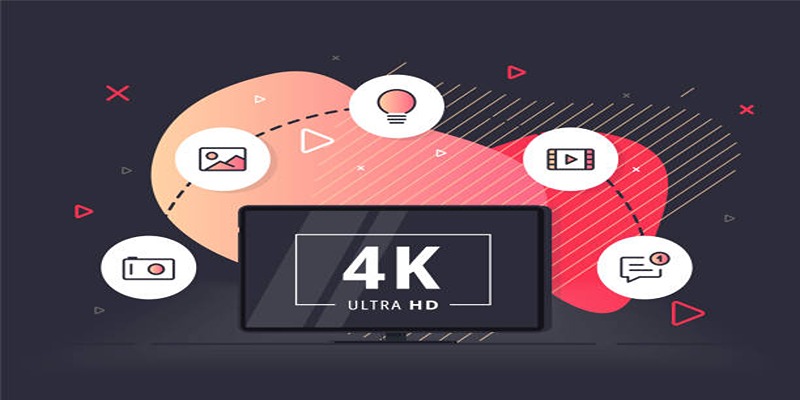
How to Easily Upload 4K Videos Recorded on Your Sony PMW

The Tool Debate: Browser-Based or Installed

The 10 Best Email Drip Campaign Software in 2025 to Automate Your Outreach

ActiveCampaign vs. tinyEmail: Comparing the Best Email Marketing Tools
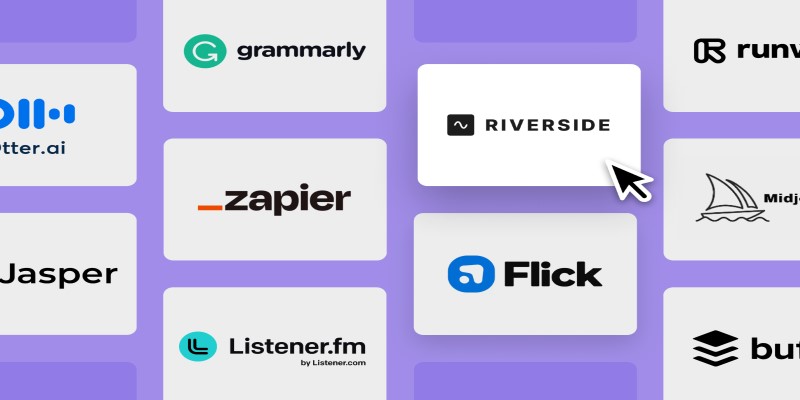
The 12 Best AI Marketing Tools in 2025 to Boost Reach and Cut Workload

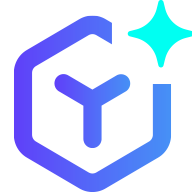 lameuplay
lameuplay