The 8 Best AI Meeting Assistants in 2025 to Save Time and Stay Organized
Advertisement
When it comes to meetings, there are usually two kinds of people: the ones who walk out remembering every point and the rest who instantly forget what just happened. If you fall into the second group, don't worry—you're not alone. Even the most attentive people can't keep track of everything. That's where AI meeting assistants come in. These tools are designed to handle the boring stuff, like taking notes, creating summaries, and tracking action items, so you can actually focus on what’s being said.
Whether you’re managing a small team or hopping between back-to-back client calls, the right AI assistant can save you from missed details and endless rewatches. Let’s look at the ones that are actually worth trying this year.
The 8 Best AI Meeting Assistants in 2025
Fireflies.ai

Fireflies have been around for a while, but in 2025, it feels smoother. It records, transcribes, and organizes meetings, and it doesn't complain, no matter how long the call runs. The best thing? It picks out key moments automatically. So, instead of rewatching an hour-long call, you get a short breakdown with timestamps and action points. Teams using Slack or Notion will also like the way it sends everything there right after the meeting ends.
Sembly AI
Sembly works best for people who want clean summaries without doing anything extra. You just add it to your call—Zoom, Teams, or Google Meet—and that’s it. It listens, writes down the discussion, and highlights tasks and decisions. For anyone in sales or consulting, it’s also helpful that it can pull quotes directly from calls. So next time someone says, “We’ll circle back,” you’ll have proof.
Supernormal
Supernormal is one of those tools that don't try too hard but still get everything right. It connects with Google Meet automatically and sends you a summary straight to your inbox before you even leave the call. The summaries are clear and structured and don't miss important details. It's a good pick for people who hate fiddling with settings or integrations. It just works.
Rewatch
Rewatch is built for teams that have too many meetings and do not have enough time to attend them all. It records meetings and turns them into a searchable video library. The real help, though, comes from its AI features—it summarizes discussions and even makes chapters inside long meetings. So, if you missed just the budget part of the meeting, you can skip it right there. It's especially handy for remote teams spread across different time zones.
MeetGeek
This one is a favorite for people who love stats. MeetGeek doesn’t just take notes—it gives you insights on how your meetings are going. Are people talking too much? Are meetings running over time? It tracks that. On the content side, it covers everything: recording, transcribing, and summarizing. You also get a clear list of what to do after the meeting, which helps in keeping everyone accountable.
tl;dv
Yes, the name is a bit strange (it stands for “too long; didn’t view”), but the tool itself is solid. tl;dv is great for teams who want quick highlights instead of full meeting notes. You can mark important moments during the call with just one click, and then it organizes the highlights for you. The tool also supports multiple languages, which makes it ideal for global teams.
Otter.ai

Otter is probably one of the more well-known names, and it’s still going strong in 2025. The AI keeps getting smarter, and the app now does a better job of recognizing speakers and organizing notes by topic. You can even connect it to your calendar so it automatically joins scheduled meetings. The transcripts are detailed, and if you’re someone who prefers reading over listening, Otter’s got you covered.
Avoma
Avoma is made for teams that care about follow-ups. It breaks meetings into parts—agenda, conversation, decisions, and action items—and gives you a summary that actually makes sense. What’s different is that it helps teams compare meeting patterns over time. So, if your weekly calls keep dragging or certain topics take too long, you’ll know. Sales teams especially like it for call analysis.
What to Keep in Mind Before Choosing One
Not every tool suits every team. Some are better for internal calls, others for client-facing ones. And while most of them promise AI magic, it really comes down to how well they fit into your workflow. If your team lives inside Slack, then something that integrates directly with it will save you time. If you deal with sensitive information, check their privacy features. And if you’re someone who barely has time to review meeting notes, then pick the tool that gives you bullet-point takeaways instead of a full script.
Also, think about how much control you want during a call. Some tools run in the background without needing much input, while others let you tag parts of the conversation or assign tasks mid-meeting. If you prefer to stay hands-off, go with the ones that automate everything. But if you like marking important bits as they happen, a tool with real-time features might suit you better.
One More Thing: AI Is Good, But You Still Have to Use It
The rise of these assistants doesn’t mean meetings will run themselves. You’ll still need to prepare, show up, and make decisions. But at least now, you won’t waste time trying to remember what was said two weeks ago. These tools help you focus more during the meeting and stress less after it’s done. So, if meetings are eating up your day and leaving you with a pile of unclear next steps, try one of these. It might just fix the one part of your workflow that's still a mess.
Advertisement
Related Articles
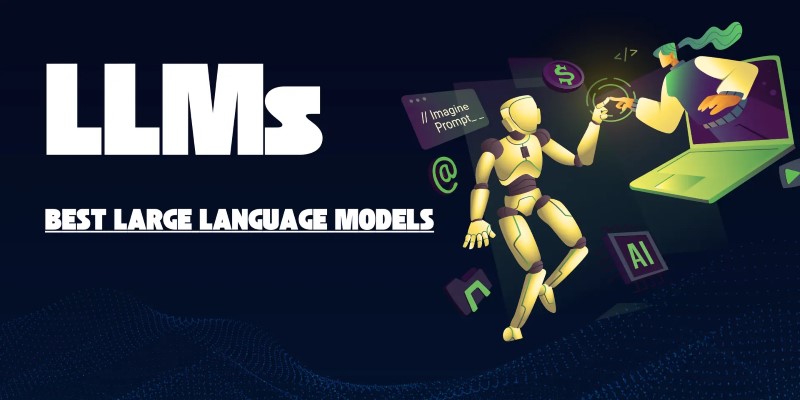
The Best Large Language Models in 2025 That Are Changing How We Work

The 10 Best Email Drip Campaign Software in 2025 to Automate Your Outreach

The 8 Best AI Sales Assistant Software in 2025 to Boost Your Pipeline

Smartsheet vs. Asana: Which Project Management App is Right for You

Slack vs. Discord: Choosing the Right Tool for Your Workspace

The Best Free Small Business Software in 2025 to Run Smarter, Not Harder

The 8 Best AI Meeting Assistants in 2025 to Save Time and Stay Organized

The 7 Best PDF Editor Apps in 2025 for Clean, Hassle-Free Document Control
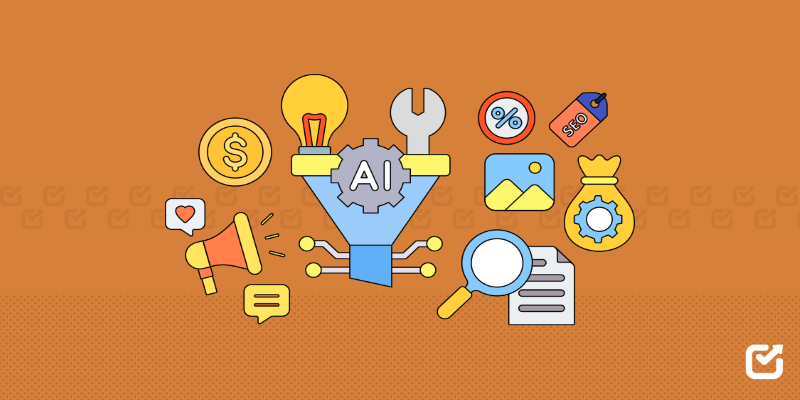
The 12 Best Digital Marketing Tools in 2025 to Amplify Your Strategy
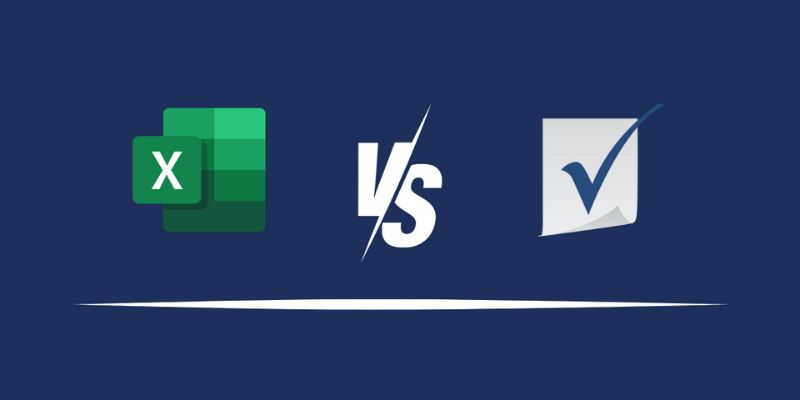
Excel or Smartsheet: Which is the Better Option for Project Management

The 6 Best Airtable Alternatives in 2025 to Organize, Track, and Collaborate Better

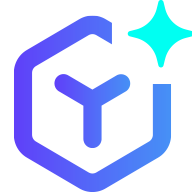 lameuplay
lameuplay